Automated Signals
We provide you opportunity to follow the most successful strategies by copying our trading signals on popular social trading platforms
To get copied our signals you should meet several conditions:
1. Open an account with most reliable company from the LIST or use your existing forex trading account with any other broker. Both MT4 and MT5 are accepted.
2. Choose the signal and copytrading platform where you want to copy the signal from. There are MQL5, SignalStart, ZuluTrade social trading platform and proprietary platforms delievered by brokerage companies to follow the signals.
1. Open an account with most reliable company from the LIST or use your existing forex trading account with any other broker. Both MT4 and MT5 are accepted.
2. Choose the signal and copytrading platform where you want to copy the signal from. There are MQL5, SignalStart, ZuluTrade social trading platform and proprietary platforms delievered by brokerage companies to follow the signals.
Automated signal
MQL5
SignalStart
ZuluTrade
Proprietary broker's invest platform
Compressor
GO ON TO EXPLORE
More signals can be taken from this page.
3. Get subscribed by following the instructions.
Please be aware, that in case with MQL5 you will need to have your trading platform running around the clock on VPS. The most reputable VPS providers can be taken from here.
If you want to use an independent and inexpensive VPS provider, then we recommend Chocoping.
3. Get subscribed by following the instructions.
Please be aware, that in case with MQL5 you will need to have your trading platform running around the clock on VPS. The most reputable VPS providers can be taken from here.
If you want to use an independent and inexpensive VPS provider, then we recommend Chocoping.
4. Pay the subscription fee and get copied signals from us.
SCR Signal
Signal based on SCR-EURAUD trading system
$
FREE
Benefit from copying signals based on SCR-EURAUD trading system - the oldest and time-tested trading system from our team. The trading signal has been successfully operating and generating profits for our subscribers and us for over 5 years.
MQL5 signals guide ⏬
Forex Signals on MQL5 refer to a service provided on the MetaTrader 4 (MT4) and MetaTrader 5 (MT5) trading platforms. MQL5 is the programming language used for creating custom indicators, scripts, and automated trading strategies on the MT5 platform. Forex Signals in the context of MQL5 are essentially trade recommendations or notifications generated by experienced traders, trading algorithms, or automated trading systems, and then shared with other traders who wish to copy or follow those signals.
Here's how the Forex Signals service works on MQL5:
Subscribing to trading signals has been made remarkably convenient, as you can seamlessly engage with this process from your iOS or Android device using the MT4 and MT5 mobile applications.
Follow these steps to embark on your signal subscription journey:
Here's how the Forex Signals service works on MQL5:
- Signal Providers: These are experienced traders, trading algorithms, or automated systems that generate trading signals based on their analysis and strategies. They publish their signals on the MQL5 community platform, allowing other traders to see their trading activity.
- Signal Subscribers: These are traders who choose to follow or copy the trading signals generated by the signal providers. Subscribers can search for signal providers based on various criteria such as performance, trading style, risk tolerance, and more.
- Automated Replication: Once a trader subscribes to a signal provider, the trading signals generated by the provider are automatically replicated on the subscriber's trading account. This means that when the signal provider executes a trade, a corresponding trade is also executed on the subscriber's account.
- Real-Time Updates: Subscribers receive real-time updates on the trades executed by the signal provider. This includes information about entry and exit points, stop-loss and take-profit levels, and other relevant trade details.
- Customization: Subscribers often have the ability to customize certain aspects of the signal copying process, such as setting lot sizes, risk parameters, and maximum drawdown limits. This allows subscribers to tailor the signal copying to their own risk preferences.
- Performance Metrics: The MQL5 platform provides performance metrics and statistics for each signal provider. Subscribers can analyze past performance, drawdown levels, profit factors, and other metrics to make informed decisions about which signal providers to follow.
- Payments: Some signal providers charge a subscription fee from their subscribers as compensation for sharing their trading signals.
- Risk Disclaimer: It's important to note that while signal copying can be convenient and potentially profitable, it also carries risks. Not all signal providers are equally successful, and past performance is not a guarantee of future results. Subscribers should perform due diligence and consider the associated risks before subscribing to any signal provider.
Subscribing to trading signals has been made remarkably convenient, as you can seamlessly engage with this process from your iOS or Android device using the MT4 and MT5 mobile applications.
Follow these steps to embark on your signal subscription journey:
- Begin by accessing the "Settings" segment of your mobile application. Within this menu, pinpoint and tap on the "Trading Signals" option.
- Subsequent to that, furnish your MQL5 account credentials - your login and password - into the designated fields. In the event that you're yet to possess an account, the option to create a fresh one is at your disposal.
- Delve into a realm of choice as you select the trading signal that resonates most with your preferences. To alleviate any uncertainties, a comprehensive, step-by-step guide awaits you on the MQL5 website, facilitating a seamless experience.
- A pivotal step in this journey is acquiring MQL5 VPS rental, a USD 15 investment ensuring the uninterrupted performance of the signals. Alternatively, you're empowered to secure an autonomous, dependable VPS through the esteemed provider, Chocoping.
Payment for your purchase can be smoothly executed via credit card, PayPal, Apple Pay, or UnionPay. Subsequent to the payment transaction, you'll be directed to the signal copy settings interface. Here, with precision, set the requisite parameters, necessitating both your MQL5.com account and your trading account passwords. The latter password can be readily accessed within your trading platform's mailbox. - Embrace the final stages of the setup, culminating in the decisive action of activating the signal. This is achieved with a simple tap on the "Copy Trades" option. The deals mirrored from your chosen signal provider will conspicuously appear within the Trade section, providing you with intuitive management capabilities.
SignalStart signals guide ⏬
SignalStart is a signal copying platform that aims to connect signal providers with traders interested in following and replicating trading signals. While there are several social trading platforms available, SignalStart has its own unique features and characteristics that set it apart from other platforms. SignalStart is the main competitor of MQL5.
Follow these simple steps to get started with trade copy service on SignalStart:
1. Register Live Forex Account.
Create an account with one ot the TOP20 brokers, or chose the broker from the total list.
2. Verify & Fund your account.
After registration, verify your account by uploading the documents required. Once verification is approved, deposit the amount you want to invest into your MT4 account. You can access your MT4 account through your phone.
3. Register to SignalStart.
Open a signalstart account as a 'Signal Follower' by clicking on the link: https://www.signalstart.com/addAccount. Enter your MT4 account details as SignalStart requests.
4. Subscribe and Copy all our Trades!
Go to our SignalStart account by clicking here or click on 'GO ON TO EXPLORE' button in the table above start copying our trades by paying fixed monthly fee. After subscribing, select appropriate multiplier suitable to your account and sit back. All our trades then will be copied to your MT4.
Additional information for the subscriber can be found on this page: https://www.signalstart.com/support
Follow these simple steps to get started with trade copy service on SignalStart:
1. Register Live Forex Account.
Create an account with one ot the TOP20 brokers, or chose the broker from the total list.
2. Verify & Fund your account.
After registration, verify your account by uploading the documents required. Once verification is approved, deposit the amount you want to invest into your MT4 account. You can access your MT4 account through your phone.
3. Register to SignalStart.
Open a signalstart account as a 'Signal Follower' by clicking on the link: https://www.signalstart.com/addAccount. Enter your MT4 account details as SignalStart requests.
4. Subscribe and Copy all our Trades!
Go to our SignalStart account by clicking here or click on 'GO ON TO EXPLORE' button in the table above start copying our trades by paying fixed monthly fee. After subscribing, select appropriate multiplier suitable to your account and sit back. All our trades then will be copied to your MT4.
Additional information for the subscriber can be found on this page: https://www.signalstart.com/support
ZuluTrade signals guide ⏬
ZuluTrade serves as an innovative online copy trading platform designed to streamline trading for investors who lack the time or expertise to navigate the markets independently. This platform enables them to mirror the trades of proficient traders, be they human traders or automated systems, boasting verified strategies and transparent performance records.
In essence, ZuluTrade simplifies trading endeavors for a diverse spectrum of investors, with a particular emphasis on those intrigued by Forex investments. The platform's functionality not only enhances trading accessibility for investors but also augments the capital inflow available to traders, thereby providing them with enhanced opportunities to capitalize on their investment strategies.
Roles within the CopyTrading Platform are clearly defined:
Within the ZuluTrade framework, two distinct types of accounts exist - Demo and Real accounts.
Demo account
Real account
Noteworthy is the common ground shared by both account types:
For those embarking on their investment journey, a valuable first step is to delve into ZuluTrade's tutorials. These tutorials offer a foundation for comprehending the platform's mechanics and processes, thereby facilitating informed investment decisions before transitioning into live trading with real capital.
In essence, ZuluTrade simplifies trading endeavors for a diverse spectrum of investors, with a particular emphasis on those intrigued by Forex investments. The platform's functionality not only enhances trading accessibility for investors but also augments the capital inflow available to traders, thereby providing them with enhanced opportunities to capitalize on their investment strategies.
Roles within the CopyTrading Platform are clearly defined:
- Trader: The individual responsible for executing market transactions in accordance with their devised strategy. Trades are automatically broadcasted on the ZuluTrade platform.
- ZuluTrade: This facet involves replicating the trades enacted by traders and subsequently conveying them to investors with virtually no delay.
- Investor: Investors hold the prerogative to cherry-pick the traders they wish to emulate. They can establish their own unique portfolio while retaining control over their capital management.
- Broker: In this capacity, the broker facilitates the execution of trades for its clients, who can encompass either investors or traders.
Within the ZuluTrade framework, two distinct types of accounts exist - Demo and Real accounts.
Demo account
- Users: Intended for those seeking an avenue to acquaint themselves with ZuluTrade's functionalities sans financial risk.
- Investment: Absolutely no monetary commitment is required.
- Onboarding: The process of setting up an account demands scarcely more than a minute.
- Broker: The participation of a broker is not obligatory.
Real account
- Users: Tailored for individuals aiming to channel their investments through the ZuluTrade platform.
- Investment: A minimum investment of $300 is stipulated, with no predefined upper limit.
- Control: Investors can either independently manage their portfolio or entrust its management to another entity.
- Broker: An account with AAAFx must be established, or an existing account with another broker can be integrated.
Noteworthy is the common ground shared by both account types:
- Results: The outcomes observed within the Demo Account are entirely transposable to a Real Account, assuring continuity.
- Functionality: The tools and functions accessible within the Real Account are completely operational within the parameters of the Demo Account.
- Traders: The traders available for emulation within the Demo Account are universally applicable to the Real Account setting.
For those embarking on their investment journey, a valuable first step is to delve into ZuluTrade's tutorials. These tutorials offer a foundation for comprehending the platform's mechanics and processes, thereby facilitating informed investment decisions before transitioning into live trading with real capital.
© All Right Reserved. SCR Traders Group.